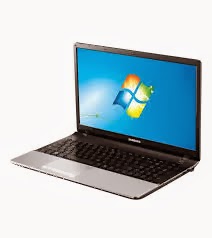
My laptop screen is off and cannot be
restarted how to fix it?
Based on my experience, you may
install a software or hardware and it’s change your laptop normal setting. If
you face this issue, don’t worry you can fix this issue by yourself.
These following steps are you need to
do:
- Try to cool your laptop
- Remove all the power cables and battery
- Try to push and hold the power button for 30 seconds.
- Connect the power to the laptop directly don’t use the battery.
- Switch On the power button of your laptop and press F8
- F8 is brought to you at the safe mode.
- It has to screen that show you last known good condition configure to select it.
- It will be configured and restart the laptop.
- Now your laptop is in good condition.
If you cannot turn on the laptop, you
may connect another desktop screen and do the F8 process. Now your laptop to be
ok after that you may right click at start button and see the windows update
you may click on that. It may be your laptop will update its software. Now your
laptop is ok then enjoys your work.
If still facing this problem, it may
have some hardware problem like graphics
card or mother board issues. Better bring your laptop to the service centre,
they will fix this issue. Enjoy
No comments:
Post a Comment
http://digitalforest2014.blogspot.sg